Before you begin, please ensure you have checked your inbox for the password setup link.
Navigating a new software platform can be daunting and overwhelming. To help you feel more comfortable and confident, here are the essentials to get you started quickly and efficiently.
To create winning jobs in FlatRateNOW you first need to create the job. Follow this video to learn how to create jobs.
FlatRateNOW offers consistency in pricing no matter who you have creating quotes for your clients. To ensure you allow free-control over the pricing, you can alter pricing by using Pricing Tiers or through the Quote Adjustment feature.
Setting your labour rate is important if you are going to be quoting accurately. In this video, we show you how to set your labour rate (and update it when necessary) so your tasks produce the base prices you need to support your business.
Quotations without Terms & Conditions provide you with no protection in the event your customer attempts to avoid paying the invoice. Watch this video and add your Terms & Conditions
Setting your labour rate is important if you are going to be quoting accurately. In this video, we show you how to set your labour rate (and update it when necessary) so your tasks produce the base prices you need to support your business.
Pricing Tiers are important to the sale process. They allow you to offer loyal clients a discount or increase the price of a difficult task if it goes beyond the average install. Learn how to set up and update your pricing tiers in your configuration screen.
Commonly known as 'the option builder', this allows you to create up to 6 options for a single job right in front of your client. In this video, we explain what the scratchpad is and how to use it to maximise your chance of winning that job.
We can tell you about all the benefits FlatRateNOW can bring to your business, but sometimes seeing is believing.
Which is why we’ve put a short video together that walks you through all the key features and how they streamline your business processes to slash your admin time.
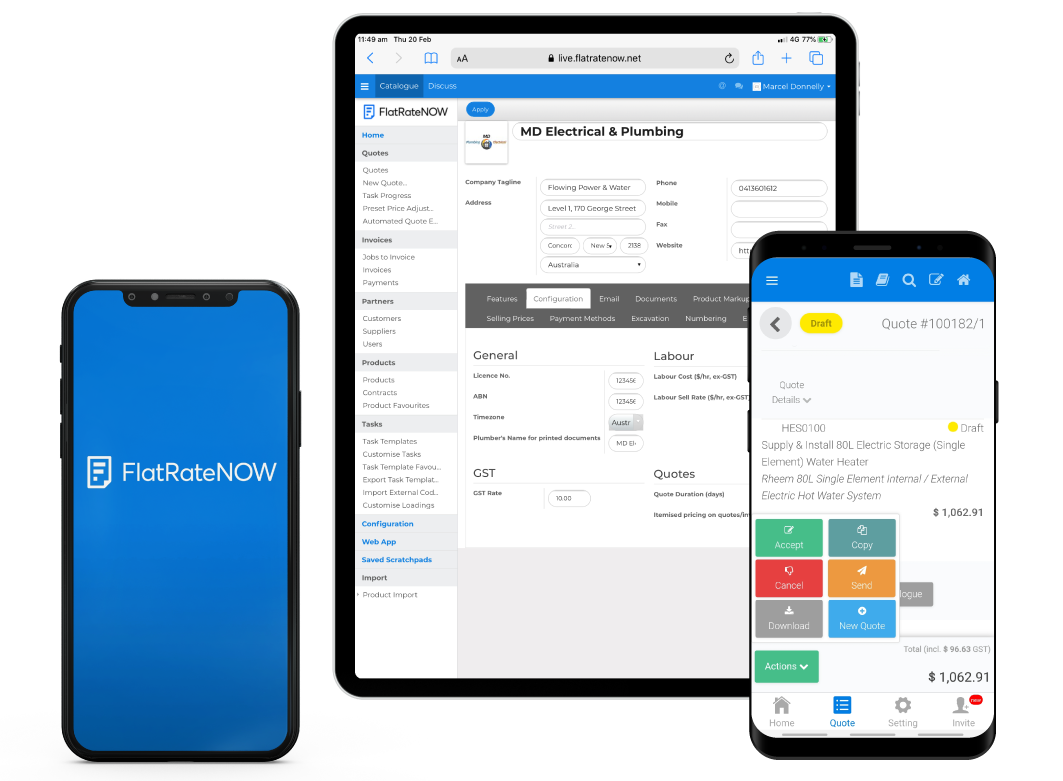
Download the FlatRateNOW app here